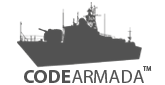Adobe CQ Training Courses
Our online Adobe CQ training course is designed to provide you with a comprehensive understanding of the Adobe CQ platform and its capabilities. This course is perfect for anyone looking to develop and manage websites and web applications using Adobe CQ, from beginners to experienced developers. Our experienced trainers will take you through the basics and advanced features of Adobe CQ, ensuring you have the practical skills you need to develop and manage successful websites and web applications.
The course covers all aspects of Adobe CQ development and management, including creating web pages, managing content, and designing workflows. You will learn how to use Adobe CQ tools to create and manage dynamic, responsive, and engaging websites and web applications that meet the needs of your clients and users.
By the end of this course, you will have a solid foundation in Adobe CQ development and management, be able to create high-quality websites and web applications, and have a competitive edge in the job market.
Some of the benefits of our online Adobe CQ training course include:
- Comprehensive curriculum: Our course covers all aspects of Adobe CQ development and management, from the basics to advanced features, ensuring you have the practical skills you need to create and manage successful websites and web applications.
- Hands-on experience: Our trainers provide hands-on experience working with Adobe CQ tools, giving you the practical skills you need to be successful in your development projects.
- Expert trainers: Our trainers are experts in Adobe CQ development and management and have real-world experience in creating and managing successful websites and web applications. You will learn from the best and be able to ask questions and get feedback from experienced professionals.
- Flexibility: Our online course is designed to be flexible and can be accessed from anywhere in the world. You can learn at your own pace, making it easy to fit training into your busy schedule.
Training Outline for Adobe CQ Course:
Section 1: Introduction to Adobe CQ
- Overview of Adobe CQ platform
- Adobe CQ architecture
- Basic Adobe CQ tools and features
Section 2: Creating Web Pages
- Creating web pages using Adobe CQ
- Designing and managing web templates
- Configuring web pages for mobile and desktop devices
Section 3: Managing Content
- Creating and managing content in Adobe CQ
- Designing and managing content workflows
- Configuring content for multilingual websites
Section 4: Advanced Features
- Advanced features of Adobe CQ
- Customizing and extending Adobe CQ
- Best practices for Adobe CQ development and management
Section 5: Project Implementation
- Best practices for Adobe CQ development and management
- Project planning and management
- Testing and debugging.

Instructor Lead Adobe CQ Training Courses
We offer the best way to learn new skills. Our accelerated instructor led Adobe CQ Training Courses are designed to provide an unmatched learning experience.